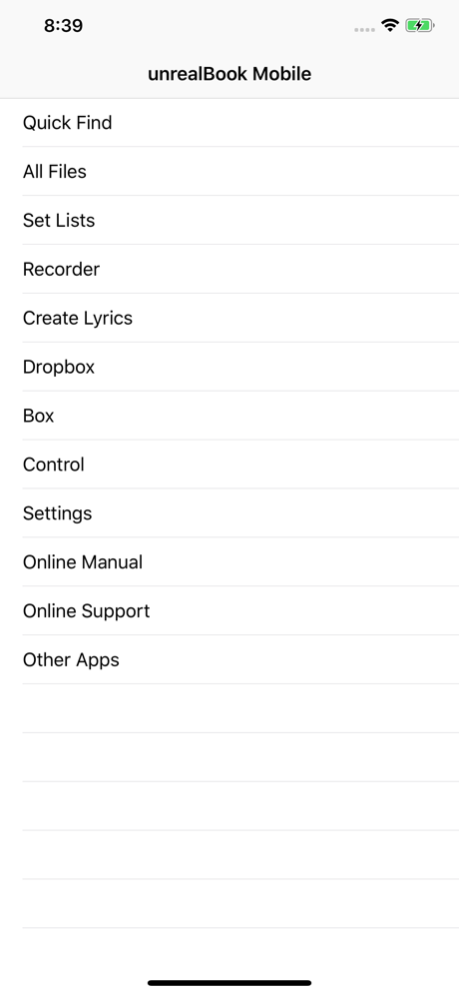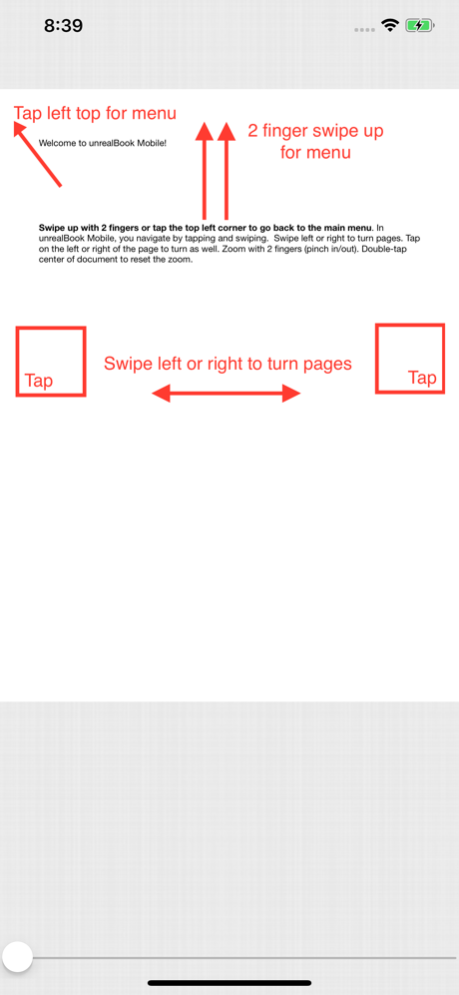unrealBook Mobile 1.49
Paid Version
Publisher Description
A micro-sized unrealBook for your retina iPhone!
Simple and portable! Carry your entire PDF library of charts with you to review on your iPhone.
If you use unrealBook and have an iPhone, you definitely want this!
Review your PDF charts on your iPhone. Reads set lists, indexes and more from unrealBook. Tap, swipe and zoom your way around your charts. This is a small but capable PDF music reader. A perfect add-on to unrealBook for the iPad!
Features:
View your music PDF files on your iPhone
Scrolling Set List view
Mark up your music with highlighter pens as well as regular pens
Beautiful display of music in landscape mode with motion (auto-turn with linked files - beta)
Supports display of unrealBook drawings
Browse unrealBook set lists, bookmarks and indexes!
Receive entire set lists and files from unrealBook via email or Airdrop
Supports Airturn pedals (BT-105 and PED) and similar products
Video out with rotation for display on a large monitor
Link a song from your iTunes library or audio file to a chart
Airdrop your PDF to other programs via iOS7/iOS8
Remote turn a connected iPad running unrealBook
Download files from Dropbox
Even more surprises!
More coming.... this is just the beginning. This is a simpler version of unrealBook for the iPhone - it is not the same app as unrealBook for the iPad in terms of features, but it has some killer features of its own!
Just like unrealBook for iPad, this app is made for you to add your own PDF files. It does not come with music PDFs.
Jan 30, 2021
Version 1.49
Fixed dropbox header being black incorrectly. Fixed X not being able to be clicked on metronome sheet.
About unrealBook Mobile
unrealBook Mobile is a paid app for iOS published in the Audio File Players list of apps, part of Audio & Multimedia.
The company that develops unrealBook Mobile is Aron Nelson. The latest version released by its developer is 1.49. This app was rated by 2 users of our site and has an average rating of 2.0.
To install unrealBook Mobile on your iOS device, just click the green Continue To App button above to start the installation process. The app is listed on our website since 2021-01-30 and was downloaded 95 times. We have already checked if the download link is safe, however for your own protection we recommend that you scan the downloaded app with your antivirus. Your antivirus may detect the unrealBook Mobile as malware if the download link is broken.
How to install unrealBook Mobile on your iOS device:
- Click on the Continue To App button on our website. This will redirect you to the App Store.
- Once the unrealBook Mobile is shown in the iTunes listing of your iOS device, you can start its download and installation. Tap on the GET button to the right of the app to start downloading it.
- If you are not logged-in the iOS appstore app, you'll be prompted for your your Apple ID and/or password.
- After unrealBook Mobile is downloaded, you'll see an INSTALL button to the right. Tap on it to start the actual installation of the iOS app.
- Once installation is finished you can tap on the OPEN button to start it. Its icon will also be added to your device home screen.